Pets & Vets
From routine check-ups to emergency care, this versatile card ensures beloved pets receive the best possible treatment. Perfect for pet lovers and their furry companions alike.
From Furry Friends to Trusted Care
Pets & Vets Gift Cards can be used at the following merchant category locations: Veterinary Services (0742), Pet Shop, Pet Foods, Supplies Stores (5995) & Pet Insurance (single purchase, not available for installment/recurring payments) (6300)

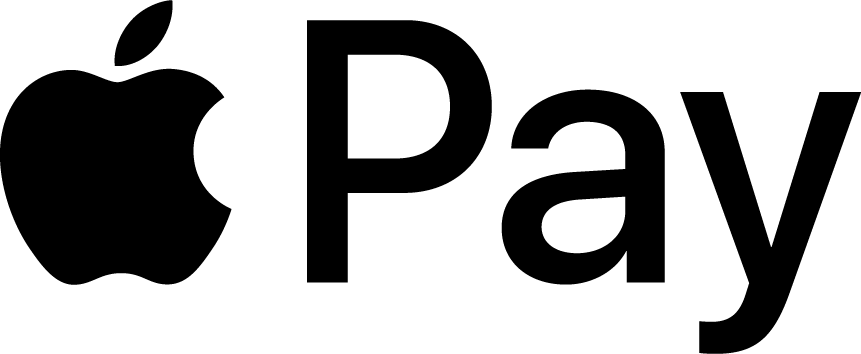


Already a gift cardholder?
Enjoy your experience in store or online
- Add to mobile wallet to pay in-store (Tap payment device on terminal, select credit, enter PIN if prompted)
- Supplement your in-store purchase with your own card or cash
- Shop the exact card value or less when online
- Enter card details when prompted at online checkout (Enter your card details in the debit/credit card section)
Pets & Vets Gift Cards run on the Visa network and transactions are processed as credit payments
Add to Mobile Wallet
Add your Pets & Vets gift card to your Apple, Google or Samsung mobile wallet and purchase your favourite item at terminals that accept contactless payments.
To add your gift card to your mobile wallet
Easily add your gift card to your mobile wallet for quick access and seamless checkout. Enjoy convenient, hassle-free payments anytime!
1. Go to the Wallet app on your mobile device
2. Click on the plus icon
3. Select Debit or Credit card on the next screen
4. Enter your card details
5. Your card has now been added to your mobile wallet
Frequently Asked Questions
Frequently Asked Questions (FAQ) are a collection of common inquiries and their answers to help users find information quickly. They address common concerns, issues, or clarifications related to a product, service, or topic.
Yes, Visa Gift Cards can be used online Enter the card information (Card number, expiry date and CVV) in the credit/debit card section and please ensure the current balance of the Visa Gift Card is enough for the entire purchase as most online merchants cannot accept the combination of a Visa Gift Card and a Credit Card.
You can check your Gift Card balance at www.myprepaidcentre.com.au by selecting ‘Card Balance’ from this website’s navigation menu or by calling 1800 778 619. You will then be prompted to enter the PCN Number located on the back of the Gift Card. The resulting search will show the available balance remaining and expiry date, as well as the most recent transaction summary.
Some merchants may choose not to accept prepaid gift cards, Visa Gift Cards has no discretion upon any merchant’s decision. Some online merchants that require 3D Secure verification (3DS) will not process the transaction as Visa prepaid gift cards do not support 3DS.
Yes. Each time you use your Visa Gift Card, the purchase amount is automatically deducted from the Card balance. If the transaction is declined the funds are not deducted as there is not enough balance to allow the transaction to be completed. If not completed already, you can also set up a personal profile to manage multiple Visa Gift Cards. To set up a personal profile please visit www.myprepaidcentre.com.au.
Yes, Visa Gift Cards can be used online
Enter the card information (Card number, expiry date and CVV) in the credit/debit card section and please ensure the current balance of the Visa Gift Card is enough for the entire purchase as most online merchants cannot accept the combination of a Visa Gift Card and a Credit Card.
